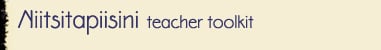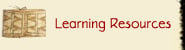How to Use the Virtual Exhibit
The Virtual Exhibit contains four main activities. We recommend that you focus on one activity per class, instead of trying to review the entire site in one period.

When
entering the Blackfoot Virtual Exhibit:
1. Choose your language to
use in the site - English, French or Blackfoot.
2. Choose the appropriate
format that you wish to work with on the computer.
Flash Format
This format is a more interactive method of viewing the virtual exhibit. It does require a faster computer and a wider bandwidth.
- When you enter the Flash site you will find a buffalo robe window with The Story of the Blackfoot People and six hand drawn pictures (icons).
- Each icon is a link to the main sections of the exhibit and can be accessed as you scroll over the icon and click.
- Once you select an icon, the icons now will appear at the top of each page.
- As you enter each area of the exhibit, clickable icons appear that tell the exhibit’s story.
- Follow the pop up instructions to move through the exhibit.
- Use the red arrows to scroll (up and down) and read through the text accompanying the sections.
- When you work through a complete section of the exhibit, you will then be returned to the main menu.
HTML Format or Text Version
This format contains all the information of the Flash presentation but is less interactive. It will work on most computers when viewed with the required Internet browsers. This format is also known as the 'Text Version'.
- When you enter the HTML site you will find the six icons representing the main sections of the Virtual Exhibit accompanied by text to explain the icons.
- By clicking on the text you will enter that section of the exhibit.
- The section of the exhibit that you have chosen to enter can be explored by clicking on the red text headings then scrolling through the information on each page.
- You may choose to randomly view sections of each site or click on the continue text at the bottom of each page.
Further Information
There are four main sections in both formats when you enter the Blackfoot Virtual Exhibit:
- How we lived with the buffalo
- How we lived with the land
- How we lived with our families
- How we lived with other people
The site index also contains six traditional stories about the Blackfoot
people and a section on different facets of our world. Use the menus
at the bottom of the page to guide yourself around the site.
Allow the students to go into the site and explore.

How to Use the Teacher's Toolkit
The teacher toolkit is a valuable resource for the teachers as they use this site with their students. It can be accessed through the text menu at the bottom of the HTML page or Flash page of the Virtual Exhibit.
Upon entry to the toolkit, you will find two main sections:
1. Blackfoot Culture
2.
Learning Resources
- You may choose to randomly view sections throughout the Teacher's Toolkit by clicking any of the links contained in the drop down style menu buttons or by clicking the 'next' text link at the bottom of each page.
- The Blackfoot Culture section of the toolkit provides an overview of the culture and history of the Blackfoot people. This section introduces teachers to the Blackfoot world and how it has changed and adapted over the centuries.
- The Learning Resources section informs teachers of the protocols involved in teaching First Nations students, provides access to instructional units and a list of additional resources.
- The Instructional Units are in downloadable, PDF format and have all of the resources to accompany them for working on any of the four main sections of the Blackfoot Virtual Exhibit. These units will lead you through a step-by-step process of using the Blackfoot Virtual Exhibit with your students.
- When you wish to leave the Teacher Toolkit and return to the Virtual Exhibit, click on the Virtual Exhibit icon or text at the bottom of the page.