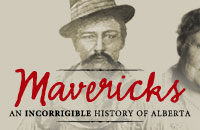

 |

About Mavericks: An Incorrigible History of AlbertaMavericks: An Incorrigible History of Alberta introduces the legendary tales and colourful personalities who shaped and defined Alberta's history, and are the predecessors of Alberta's maverick nature. The site presents nationally significant stories of the important people and events who have shaped the identity of Alberta. Over 545 primary source images, audio, and video clips of historical materials have been digitized to increase access to Glenbow's collections and information resources on the history of Alberta. Using Mavericks: An Incorrigible History of Alberta as a Learning ResourceMavericks: An Incorrigible History of Alberta was created to connect to the grades four to seven social studies curriculum. The ideas for student activities follow a project-based and inquiry-based learning approach and are multidisciplinary, combining social studies with language arts, mathematics, science, art, and health. The Mavericks: An Incorrigible History of Alberta resource contains historical primary source materials that are "real" history. They are the personal affects, clothing, weapons, tools, photographs, documents, artwork and maps from the people who are a part of Alberta's history. These primary source materials have been digitized from the collections of the Glenbow museum in Calgary and represent almost 40 different "Mavericks" who made Alberta what it is today. Primary sources allow students and teachers to become actively engaged with history and learn about the actual people involved. Students do not just learn or memorize history they are able to become historians themselves. Alberta's history has been broken into nine areas (Uninvited Guests, Mounties, Railway, Ranching, Politics, Newcomers, War and the Homefront, Oil and Gas, and Post Haste). Each of these areas has had a major impact on the development of the province of Alberta. Each area has sections on a number of different Mavericks that contain background information, why they are considered a Maverick, their historical context, and a variety of digitized primary source artifacts related to that person. There is also a section on historical maps and an interactive timeline. Using the Mavericks: An Incorrigible History of Alberta Teacher and Student ResourcesThe Teacher Resources section contains 27 Project Plans that are connected to the Alberta Program of Studies, multi-disciplinary in nature, and created with broad-based, open-ended instructional strategies. The Project Plans are meant to be adaptable for specific student needs. Though focused on each of the nine subject areas above, the Plans may be modified to fit any specific content or learning outcomes. For example, a Project Plan from the Mounties content area, "Writing Back in Time..." could be tailored to fit any of the different content areas if desired. For students to conduct an object-based inquiry into primary historical source materials, four sets of student processes have been developed to guide students through an in-depth examination of a historical artifact. The Primary Source Inquiry Processes are each customized for investigating artifacts, photographs, documents, or historical maps. The Teacher Resources also contain a map of curriculum connections for both the upcoming 2005 and the existing 1990 Alberta social studies curricula, information on using inquiry-based learning in the classroom, strategies for integrating ICT into student learning, strategies on how primary source materials can be used in historical inquiry and research, and information and strategies for the assessment and evaluation of Mavericks student projects. Internet Resources are collected both within the specific Project Plans to allow teachers to incorporate them into their teaching and learning, but also as one web page for students to gain easy access to the links. Some of the resources contain very specific information for that Project Plan, yet others are links to general resources that may be usable within many areas of curriculum. In addition, students may access content area glossaries that define any specific terms for that section. For example, the Ranching content area has many specific terms to that industry and the Glossary will assist students in understanding the information. As well, each content area will have a short, 10 question Knowledge Hunt that teachers may use as a quick introduction for students to the Mavericks: An Incorrigible History of Alberta resource. This short activity will allow students to gain a fast understanding of the navigation and structure of the site, preparing them for later activities and research. Technology Tips for using Mavericks: An Incorrigible History of Alberta OnlineThe Mavericks: An Incorrigible History of Alberta resource uses new software called "Pachyderm" to provide an Internet-based multimedia presentation of text, photographs, sound, and video that students can navigate. A few tips on how to increase the ease of use follow. Some computer screens, depending on their resolution, may not show the whole "window." If there are scroll bars on the side or bottom of the window, students may not see certain links or information. Some options are:
You will also notice that the URL does not change as you navigate throughout the Mavericks: An Incorrigible History of Alberta resource. For this reason, students must click on the "back" button in the Mavericks window. It looks like a left pointing arrow in the top right-hand corner. Students will also discover that when they examine one of the primary source artifacts they can zoom in or out and move the digitized artifact around the window. This feature will allow students to examine the online artifacts closely and to conduct an object-based inquiry into the artifact using the Primary Source Inquiry Processes for artifacts, photographs, documents, or historical maps. |
![]()
Mavericks Home
| Teacher Resources Home |
Student Resources
Help
| Site
Map | Credits
© Copyright Glenbow Museum, 2006. All Rights Reserved